WooCommerce
Pomatio’s WooCommerce integration runs so deep that we had to split all the info in the links below! Click on each to discover the magic.
Cart
Checkout
Sales & Discounts
Product types
Product feeds and archives
Product single
Product attributes
Filtros de búsqueda
Shipping
Taxes
Payments
Emails
Orders
Reports
Role based conditions
My account
Automate invoicing for your E-Commerce
Add and invoicing system to your store, or connect it to the best softwares out there!

Extensions available WooCommerce:

StockAgile

StockAgile is an inventory and sales management software and POS for shops, e-commerce and B2B. You can integrate your Pomatio online store with Stock... More info →
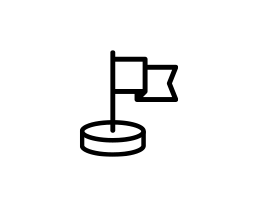
Price Based on Country

Geolocate your customers and set different prices for each of them depending on the country from which they visit your shop. You can set different pri... More info →
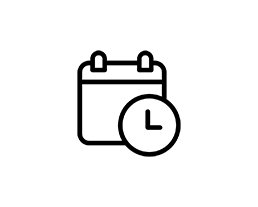
Events

If your business has events, both online and in person, this is the perfect extension for your website. You can add events, allow people to register, ... More info →
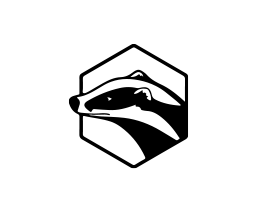
Badgr Certificates or LMS

You will be able to award your students with a certificate proving that they have completed your course. These certificates will be issued in the indu... More info →
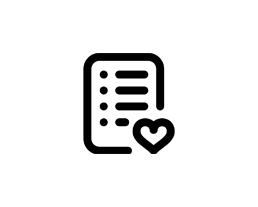
Wishlist

Add a fully featured wishlist system to your store that lets your customers create lists, make them private, public or share them by URL, manage their... More info →
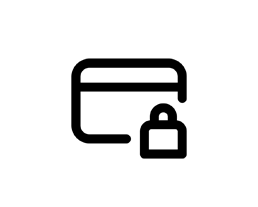
Hide prices and prevent checkout for non logged-in users

If you have a private shop, B2B business, or just want to motivate your customers to register on your site, you can hide prices and prevent checkout f... More info →
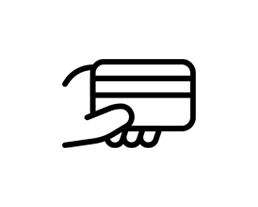
Payment methods per role

Enable or disable payment gateways at checkout for different user roles. For example, administrators can have a special payment method called "Custome... More info →
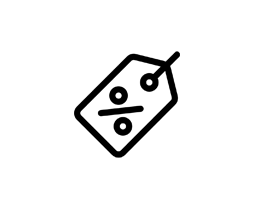
Reduced price customer role

Add a new user role to your admin, which you can set for any number of customers. When editing a product, you will see new price fields, which will al... More info →