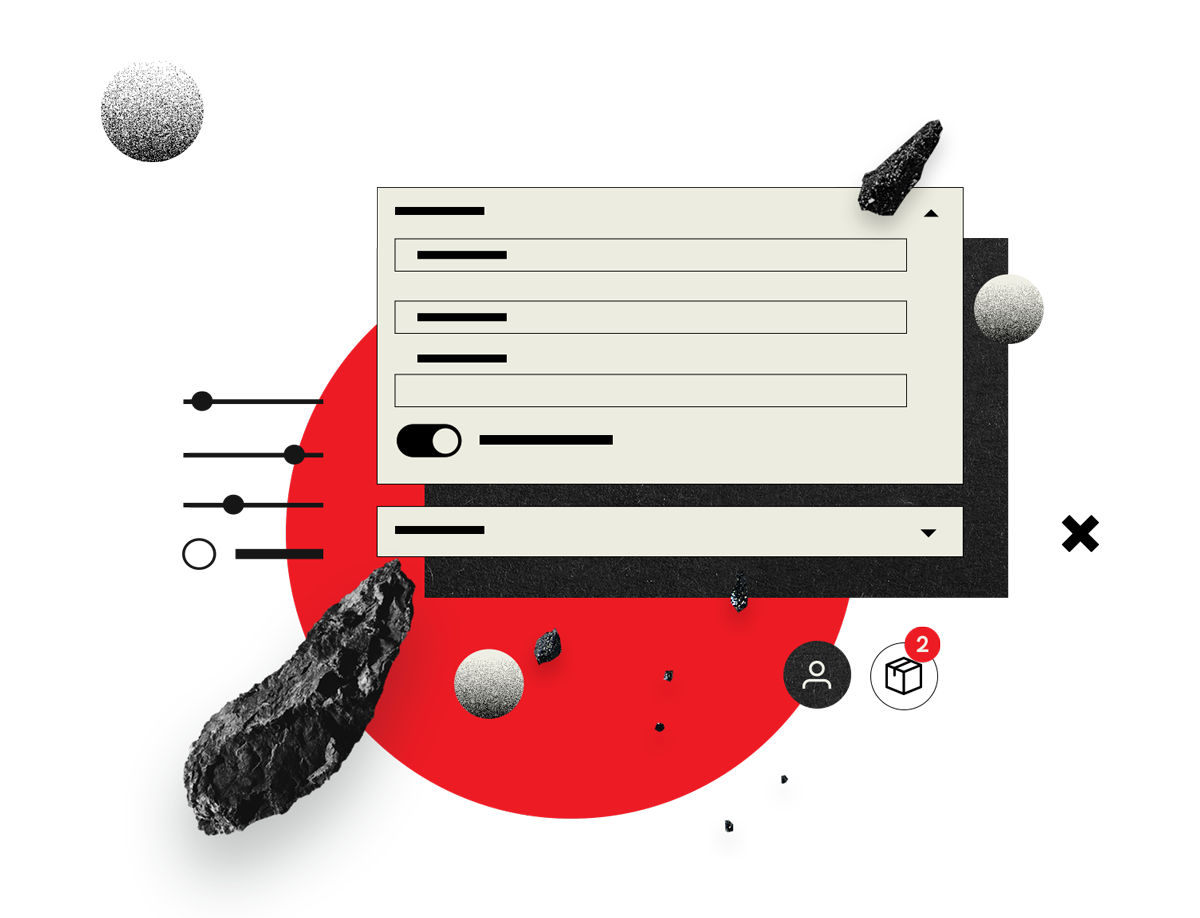Checkout
The checkout experience is perfect in Pomatio, as it allows proper customization, labelling, custom fields and removal of elements that you do not need.

Manage checkout fields
Yo can enable or disable default fields at ease and also create your own with a simple click interface. Do you need an age verification field? A gender field? It’s all covered!
Change labels and notes
You can change labels and placeholders for different fields to customize your checkout experience.
Skip cart, redirect to checkout
If you prefer a quicker checkout and a distraction-free one step shopping process, cart can be totally disabled and users will be redirected directly to checkout instead of having to visit the cart first.

Extensions available for checkout

Secondary acceptance checkbox on checkout

If you need your customers to accept more than one different legal terms and conditions (e.g. terms and conditions plus returns policy), with this ext... More info →

Limit products per order

Sometimes you will need to not mix a product with others in the same order. This tweak helps you prevent a product from being purchased together with ... More info →
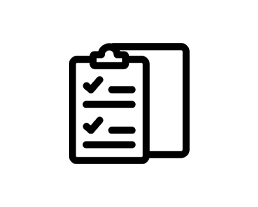
Order from table

Add a new option to the checkout to allow customers to order from table. A "table number" field will appear and unnecessary fields will be removed fro... More info →
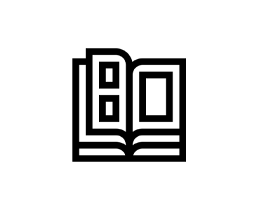
Catalog mode

This extension makes it easy and quick to turn your online store into a catalog, removing all Add to Cart buttons and any references to checkout. More info →
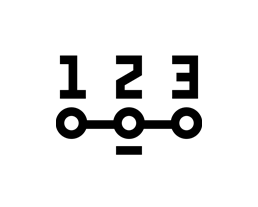
Enable NIF / Company ID at checkout

WooCommerce, being a global plugin, initially does not consider peculiarities of each country, as is the case of the inclusion of a specific field for... More info →
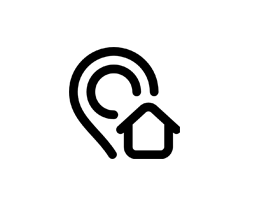
Multi-address system

Customers are constantly searching for the latest and most time-saving options in the market. This extension allows your customers to save multiple sh... More info →
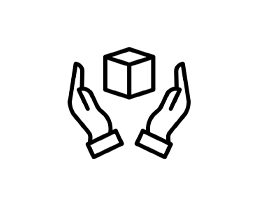
Only one product per order

Simple tweak to limit your E-Commerce Cart to just one product at a time. For example, your store may only allow to buy one product at a time so it’... More info →
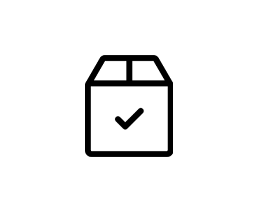
Minimum order amount

Sometimes you might need to require a minimum order amount to let users checkout on your store. This simple extension allows you to do just that. More info →
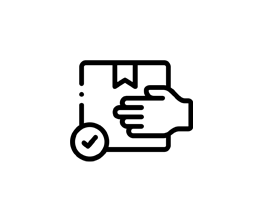
Delivery method selector

Allow users to choose the delivery method between take away, delivery or optional "order from table". This extension automatically enables or disables... More info →
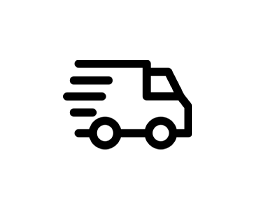
Delivery days and time frames

An advanced extension that allows you to set delivery days and time frames for your store, let the user choose when to receive the order, automaticall... More info →
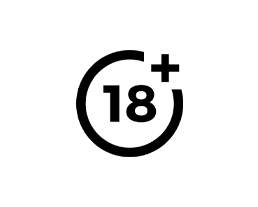
Minimum age to checkout

Set a minimum age to checkout, with proper age control fields during checkout. Very useful for shops selling adult-related items such as alcohol. More info →
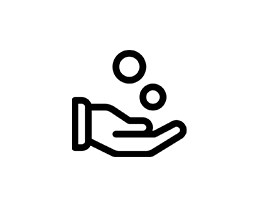
Min-max quantities

Limit the amount of units that can be purchased for a product per order on your online store (set a minimum and maximum quantity required to checkout)... More info →