WooCommerce
Pomatio’s WooCommerce integration runs so deep that we had to split all the info in the links below! Click on each to discover the magic.
Cart
Checkout
Sales & Discounts
Product types
Product feeds and archives
Product single
Product attributes
Filtros de búsqueda
Shipping
Taxes
Payments
Emails
Orders
Reports
Role based conditions
My account
Automate invoicing for your E-Commerce
Add and invoicing system to your store, or connect it to the best softwares out there!

Extensions available WooCommerce:
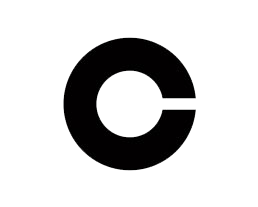
Coinbase

Coinbase is a service that makes it easy for inexperienced users to trade cryptocurrencies. It serves both as a virtual wallet in which to store your cryptocurrencies and as a trading platform where you can acquire new ones. You can accept payments in Bitcoin, Ethereum, Litecoin and Bitcoin Cash in your online store. More info →
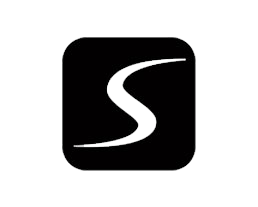
Paysera

Processing payments with Paysera is simple, fast and secure. You can easily monitor all movements and accept more than 10,000 local and foreign bank payment methods, as well as payments with Visa, MasterCard and Maestro. All this with very competitive commissions. More info →
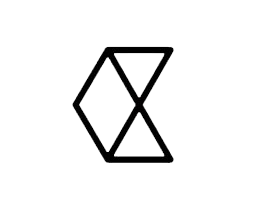
Checkout.com

Checkout.com allows you to offer more payment methods and currencies to more customers. Similar to Stripe, it combines gateway services, international procurement, and payment processing, all through a single integration that supports multiple countries. More info →
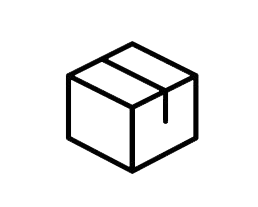
Contrarreembolso

Accept payments to the delivery/courier guy in your store. It is very common for food delivery businesses, in which the delivery person goes to the home with a dataphone or cash. The customer will see the option to pay this way at checkout and, once they place their order, the order will be left to you as "paid", so unlike payment by transfer, you will not have to mark it as paid manually. More info →
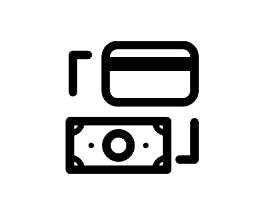
Bank transfer

Accept payments by transfer in your e-commerce: the user will see the option to pay by transfer at checkout and, once they place their order, they will be shown the account number to which to make the deposit. You will have the order as "pending payment" and you must mark it as paid manually. More info →
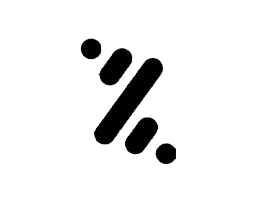
Bizum

"Making a Bizum" means sending or receiving payments instantly. Now you can accept Bizum payments in your online store. The customer will only have to choose the option "Pay with Bizum", enter their phone number, enter their Bizum key and validate the transaction. It's that easy! More info →
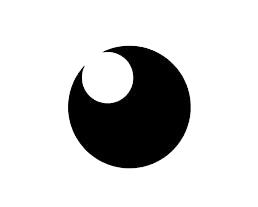
RedSys

This is the most common payment gateway among most banks in Spain. If you want this option, you can negotiate directly with your bank the conditions of your payment gateway and integrate it with your Pomatio online store. More info →

PayPal

At Pomatio you can sell online with PayPal and integrate their professional payment solutions. Would you like to add PayPal to your website? It's easy! More info →