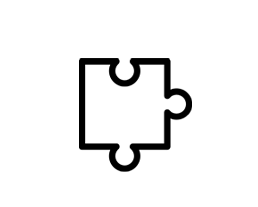Personalize your products with the Add Extras extension:
- Offer Custom Options: With this extension, you can add extras to your products to give your customers a unique shopping experience.
- Variety of Add-ons: Provide options such as extra sauce, double cheese, gift wrapping, special messages, and more so your customers can personalize their order.
- Impact on Final Price: These add-ons can affect the final price of the product, making it higher or lower depending on the customer’s choices.
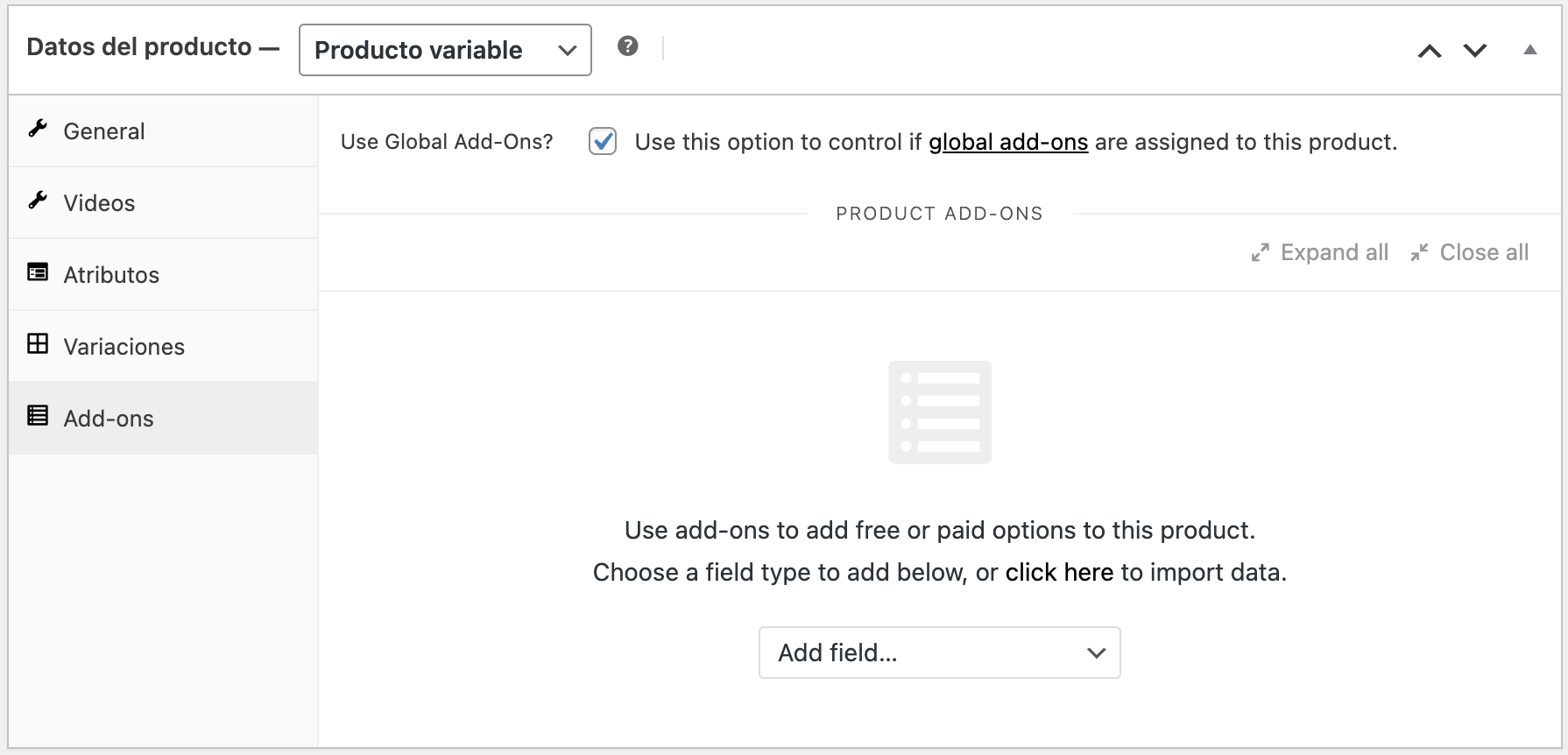 ">
">
Custom Options to Choose From:
In our commitment to provide you with the best shopping experience, we now offer a variety of “Custom Options to Choose From” so you can tailor each product to your unique taste. From additional flavors to special details, you can make each order truly yours.
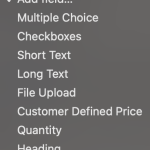 ">
">
- Multiple Choice:
-
- Use this option to present simple and direct selections.
- For example, you could offer choices like “Gift Wrap Size: Small, Medium, Large”.
-
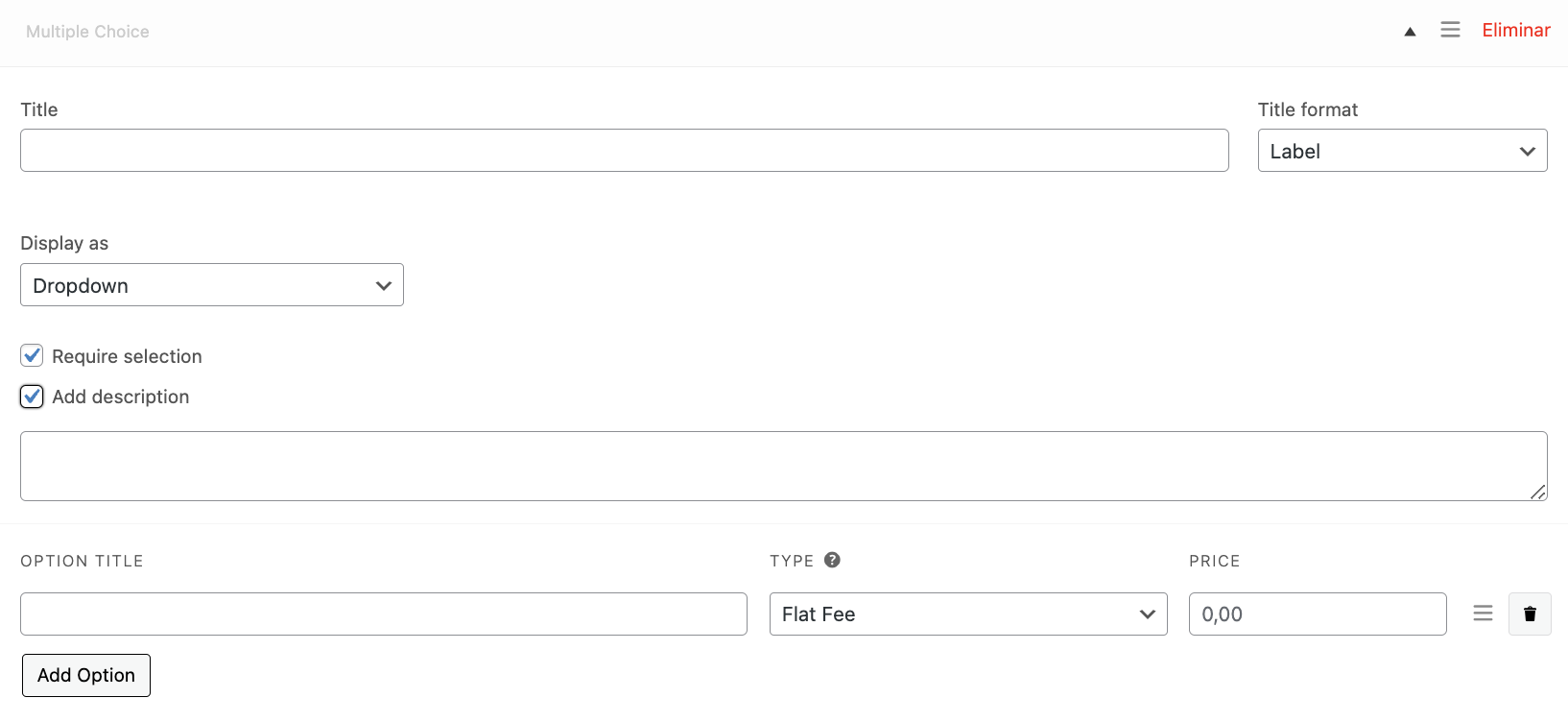 ">
">
- Checkboxes:
-
- Perfect for extras that customers can select in combination.
- For example, “Select Extra Condiments: Tomato Sauce, Mustard, Mayonnaise”.
-
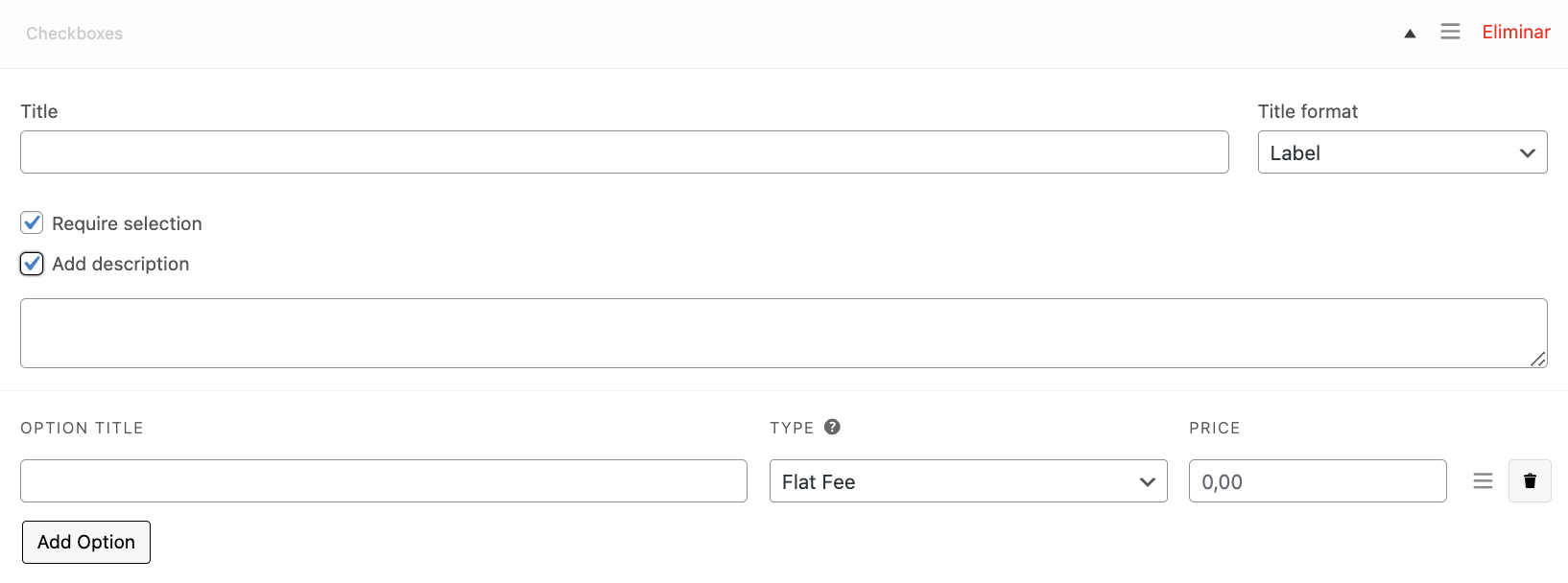 ">
">
- Short Text:
-
- Ideal for customers to add brief specifications.
- For example, “Gift Wrap Instructions: Happy Birthday, Anniversary, etc.”
-
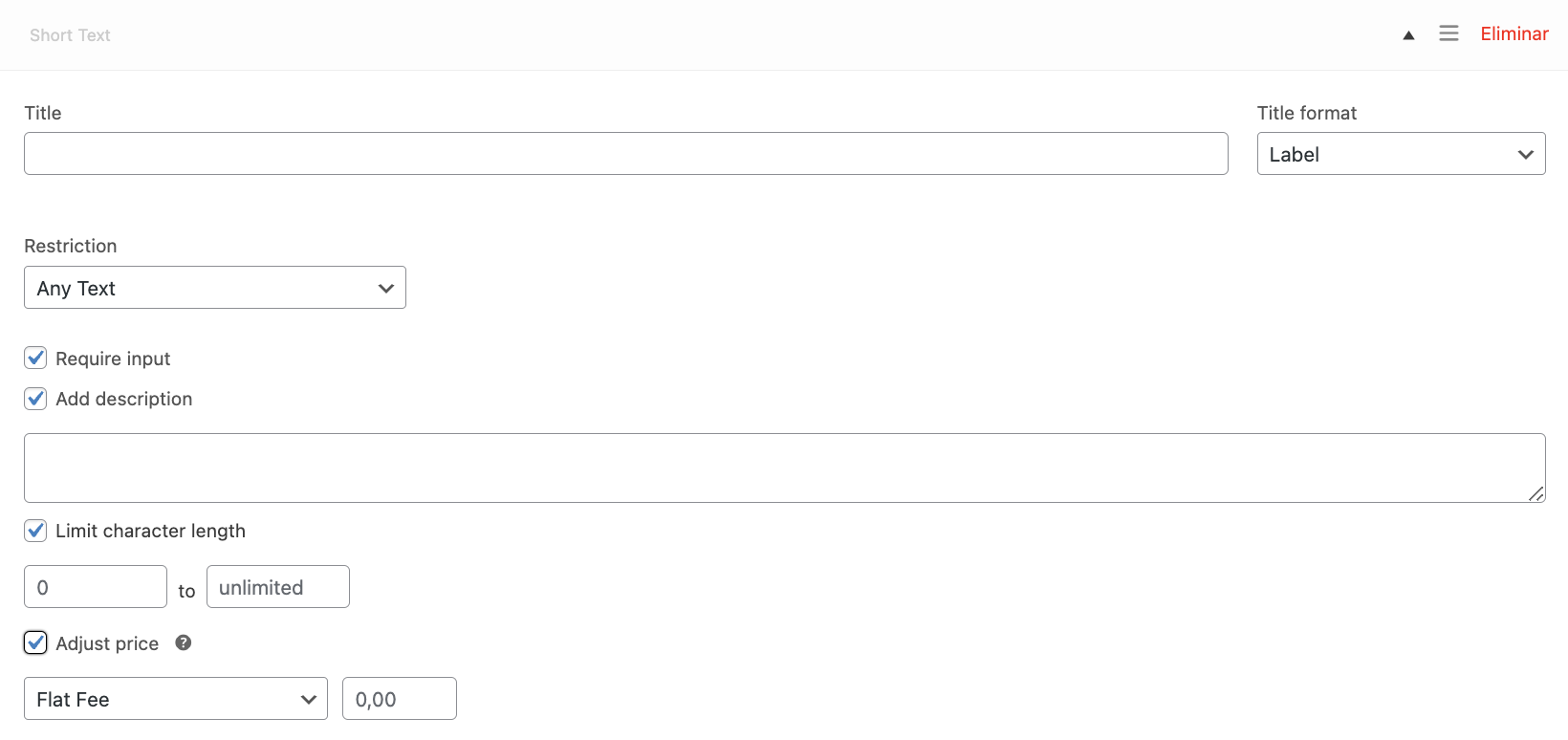 ">
">
- Long Text:
-
- Useful for allowing customers to add detailed comments.
- For example, “Special Message for the Gift Card: Dear Juan, Happy Holidays!”
-
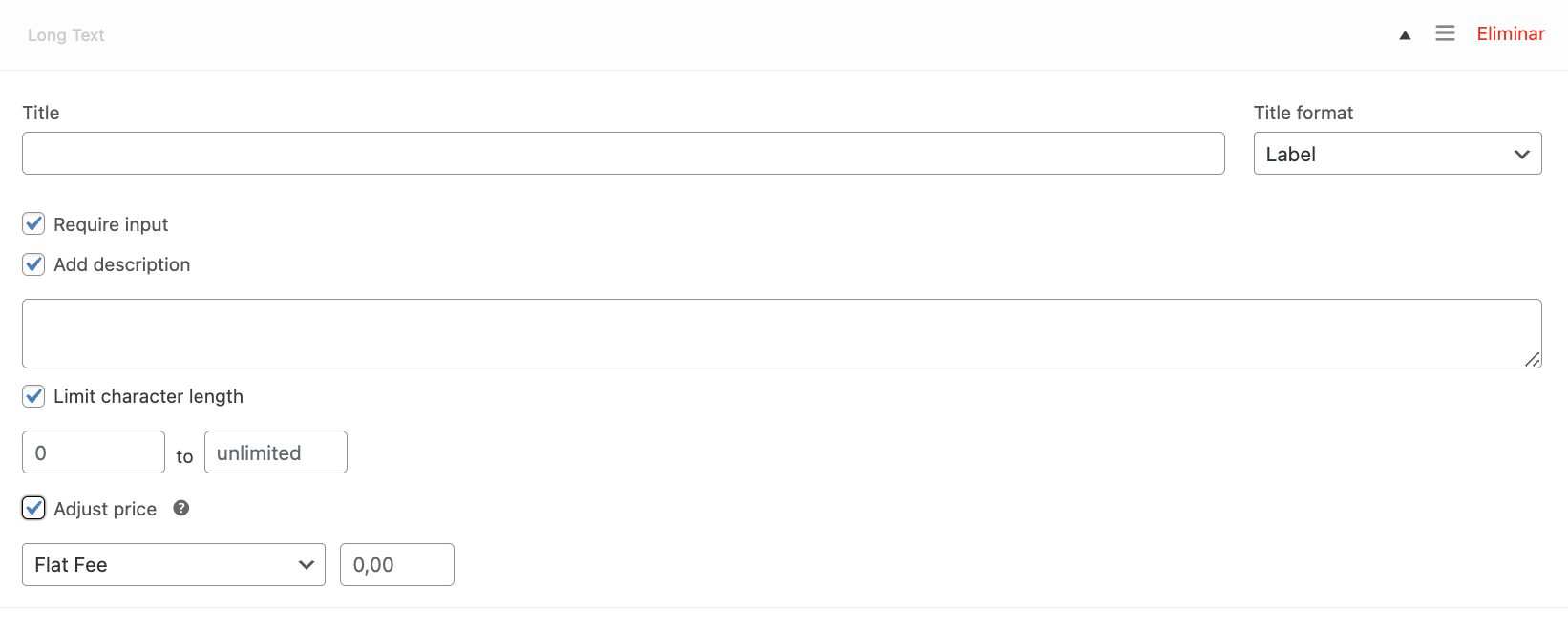 ">
">
- File Upload:
-
- Excellent for products that can be customized with images.
- For example, “Upload your Custom Design for the Gift Label”.
-
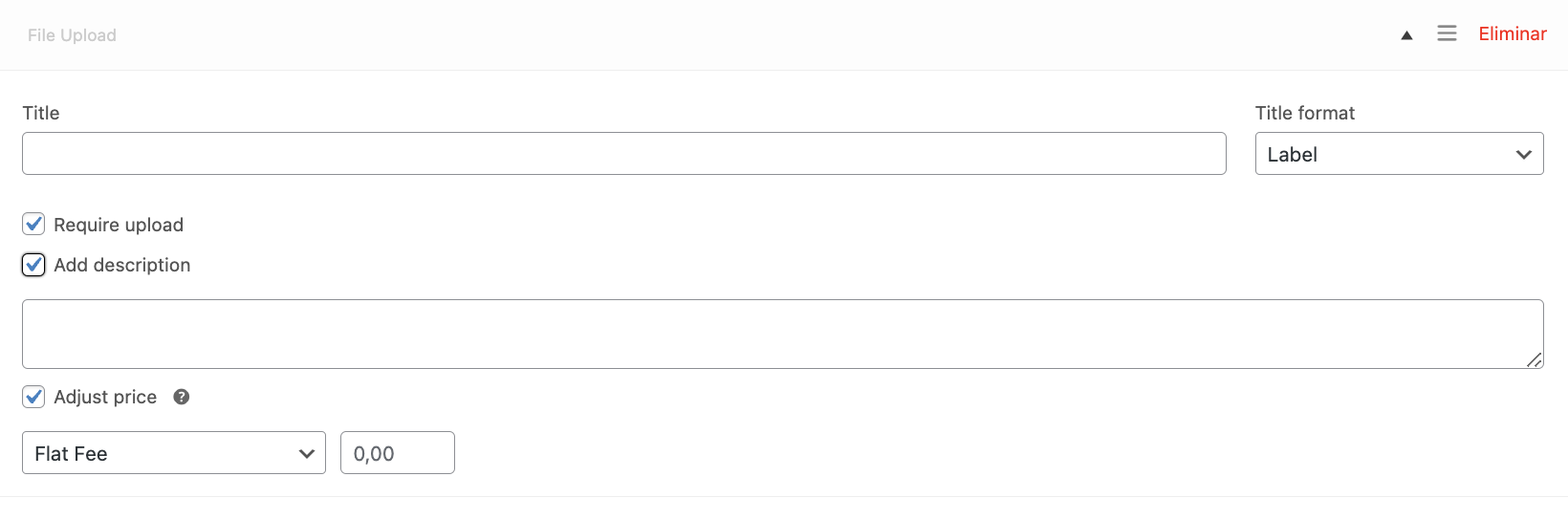 ">
">
- Customer Defined Price:
-
- If you want customers to be able to choose to pay more for certain extras, this option is key.
- For example, “Add an Extra Donation: $5, $10, $20”.
-
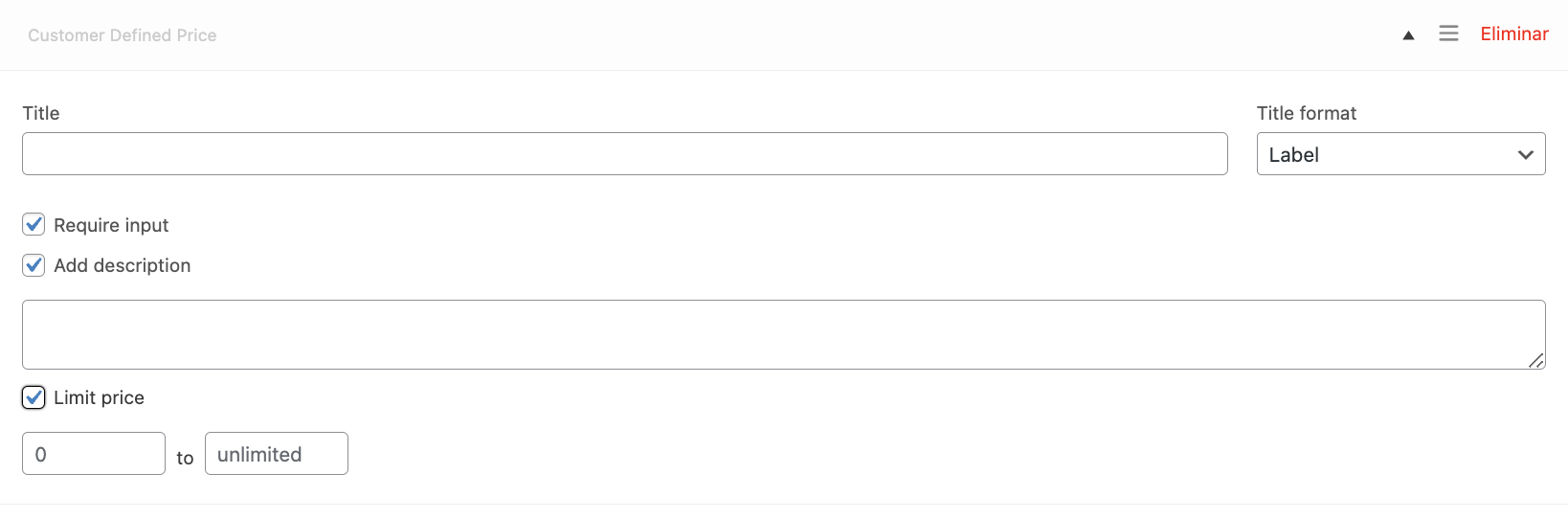 ">
">
- Quantity:
-
- For extras that customers can choose in multiple quantities.
- For example, “Select the Quantity of Gift Cards: 1, 2, 3”.
-
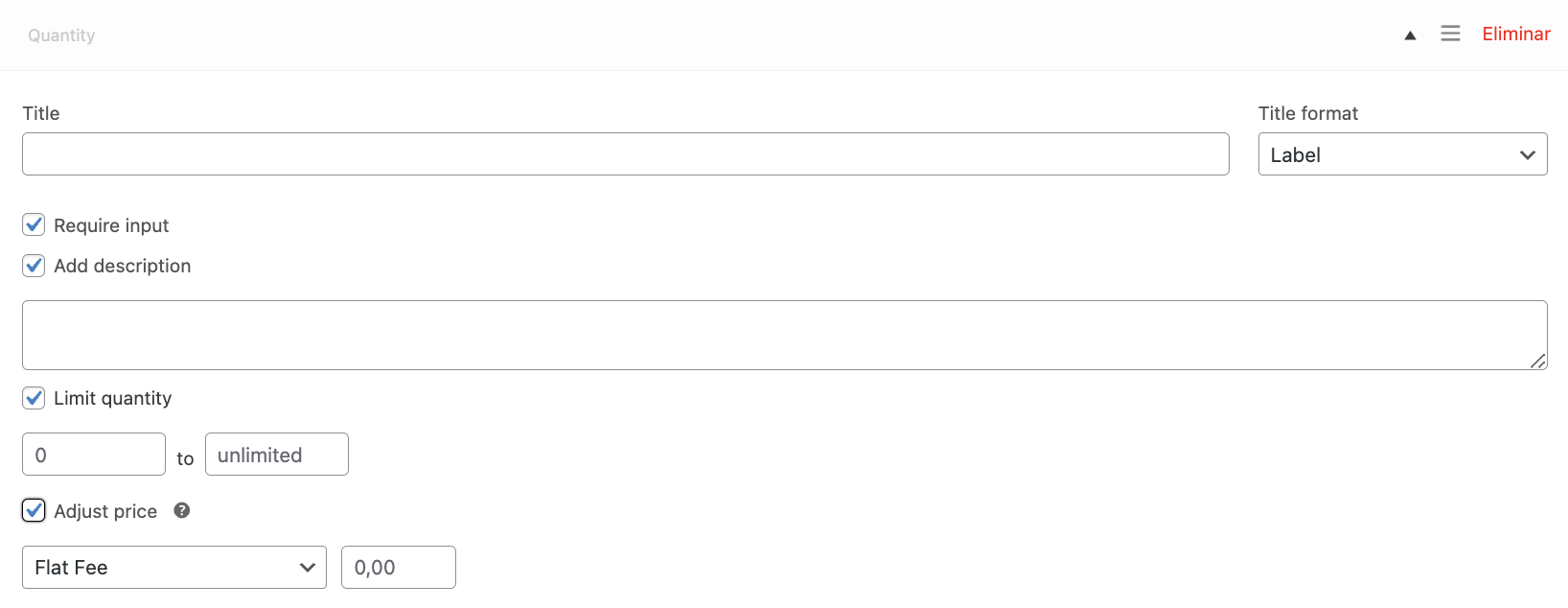 ">
">
- Heading:
-
-
- Use this to clearly organize and separate different sections of extras.
- For example, “Customize Your Order:” followed by options like Multiple Choice, Checkboxes, etc.
-
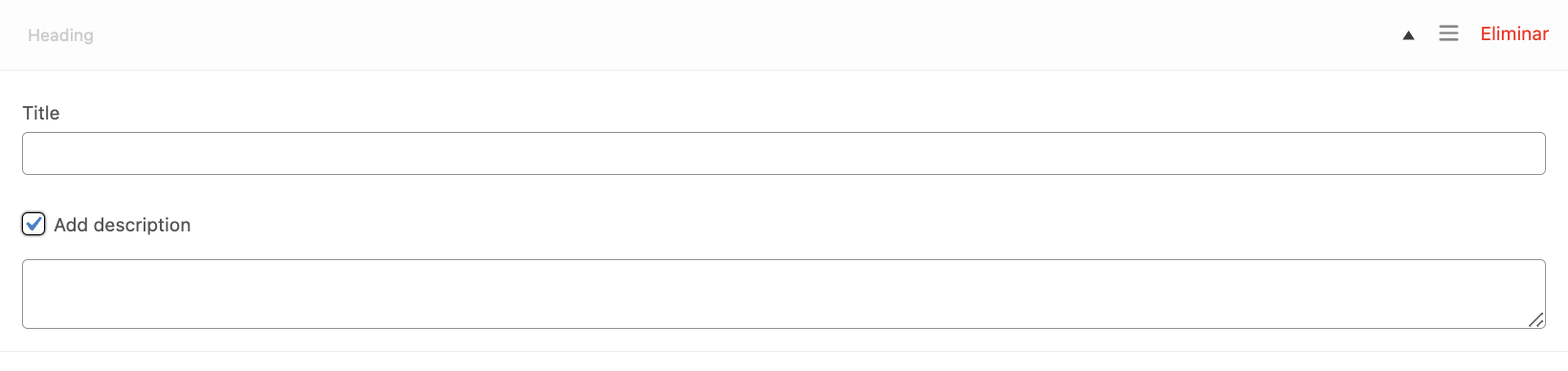 ">
">
Implementation Example:
Product page “Special Gift Box”:
- Customize your gift:
-
- Small
- Medium
- LargeBox Size:
-
With the add extras extension for products, take the customization of your products to the next level and offer your customers a unique shopping experience tailored to their tastes. Enhance customer satisfaction and increase the value of your orders with this valuable ecommerce tool.