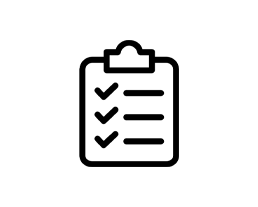

Keep Your Customers Informed with the Waitlist Extension:
- Automatic Notifications: When a product is out of stock, this extension will add a subscription form to your product page.
- Automatic Email: Your customers will receive an **automatic email** when the product is back in stock.
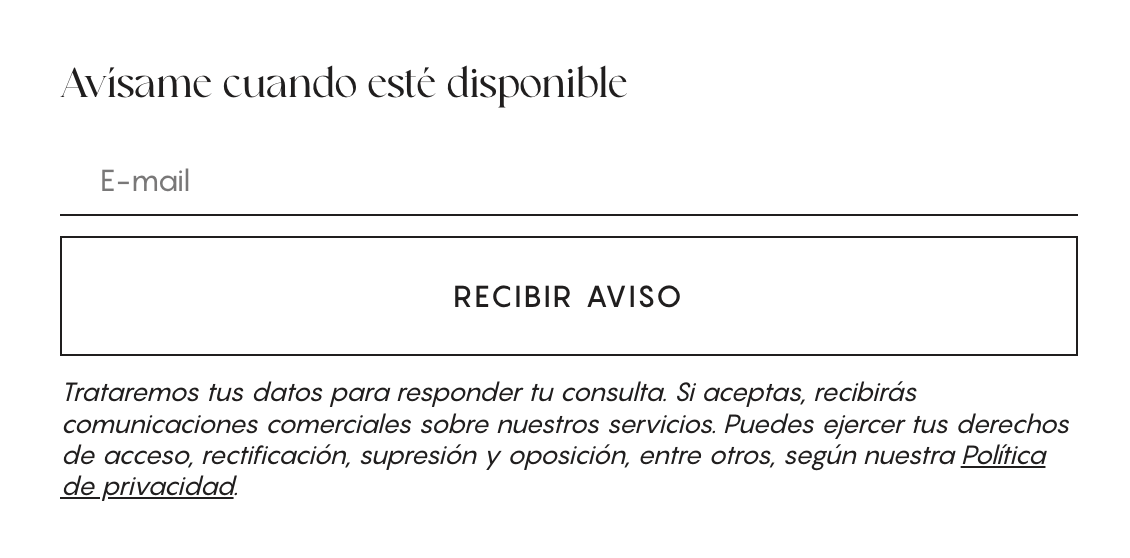
- Facilitate Communication: Offer your customers an easy way to stay informed about the availability of desired products.
Activation from the Control Panel:
To activate and configure the Waitlist extension, follow these simple steps from the control panel of your E-commerce platform:
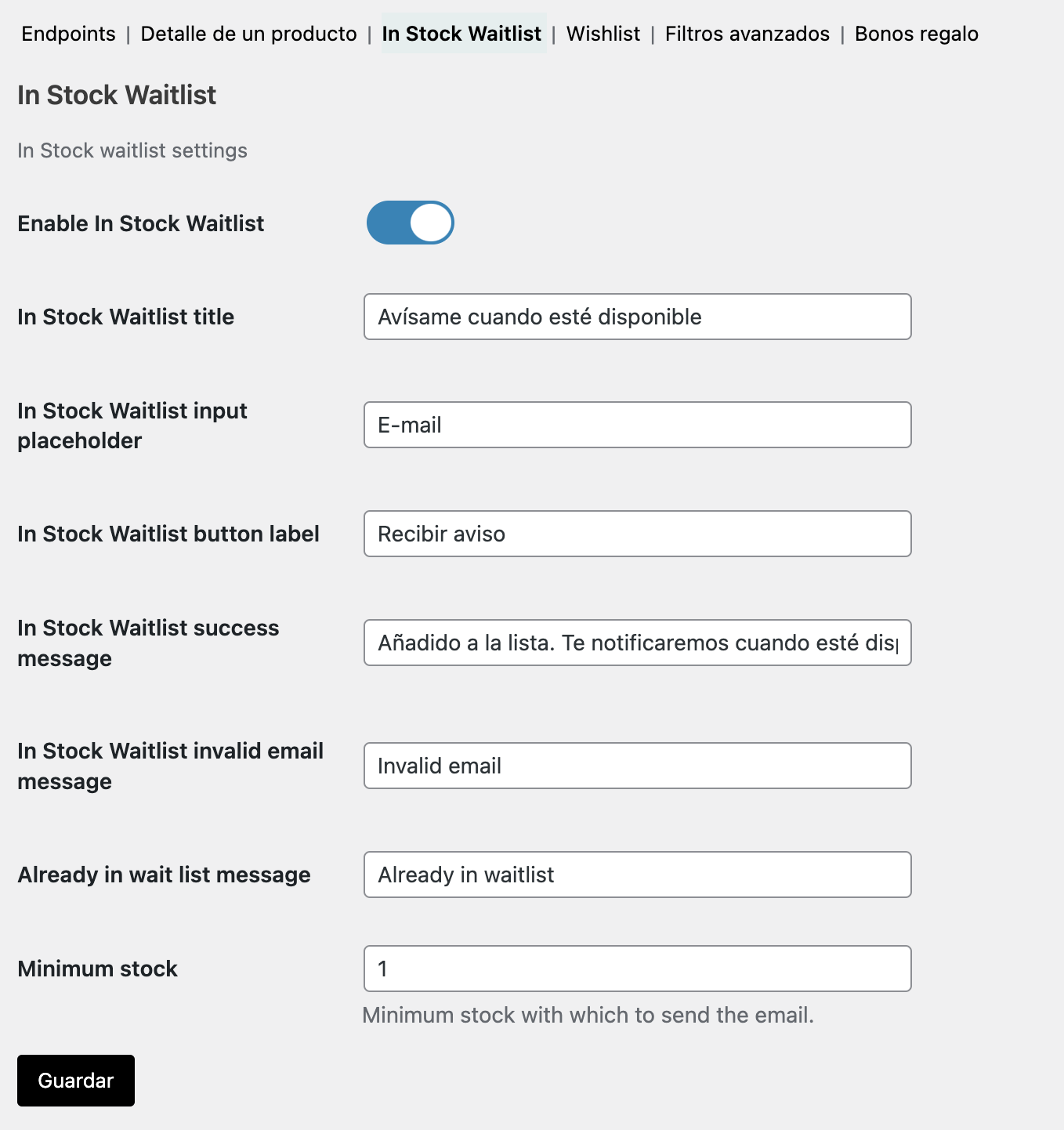
-
-
- Access Your Settings:
- Go to the control panel of your online store.
- Select the In Stock Waitlist Option:
- Within the settings, look for and click on Enable In Stock Waitlist to activate the option.
- Waitlist Configuration:
- Once inside the In Stock Waitlist section, you have several editable options.
- Customize the Options:
- Depending on your platform, you have additional customization options available.
- Set up notification messages, form design, or any other details you wish to adjust.
- Save Changes:
- Don’t forget to save the changes made before exiting the control panel.
- Access Your Settings:
-
Benefits of Using the Waitlist Extension:
-
-
- Customer Retention: Keep your customers interested even when a product is out of stock by offering them the option to receive notifications when it becomes available again.
- Sales Boost: By informing customers about the availability of out-of-stock products, you can **increase sales** upon restocking.
- Enhances Shopping Experience: Provide an enhanced shopping experience by giving your customers an easy way to get out-of-stock products when they are back in stock.
-
With the Waitlist extension, keep your customers informed and satisfied by offering them the opportunity to receive automatic notifications when desired products become available again. Make purchasing easier and enhance your customers’ experience with this practical tool!